Boa tarde senhores.
Queria saber qual o motivo de depois de muitas requisições o Mikrotik apresenta nos status timeouts, mas depois continua normalmente a aceitar as requisições.
Alguns pontos:
- Por exemplo, em uma RB tem "148749 Requests", "149130 Accepts", "452 Resends" e "4 Timeouts".
- Nossa rede tem 5 mil clientes e o ping das RBs não passam de 10ms.
- O servidor onde foi instalado o Mk-Auth tem 12 processadores Intel(R) Xeon(R) CPU X5670 @ 2.93GHz, 6GB de memória, 120GB de HD e conexão Giga. Acredito que falta de recursos não deve ser.
Isso pode ser normal (estou querendo perfeição demais, rsrsrsrsrs) ou alguma configuração para o Mk-Auth usar estes recursos?
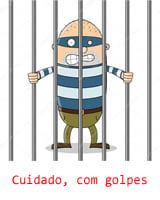


Respostas
Senhores. Muito obrigado pelas respostas, mas realmente era o atributo query_cache_size. Ficou uma bala agora.
Muito obrigado.
não, preciso melhorar a ACID do sistema e a melhor engine que achei foi a XtraDB até agora...
Marco de Freitas disse:
Foi a versão que instalei recentemente.
Chegou a testar o formato alternativo ao MyISAM, o Aria?
Pedro Filho disse:
sim, a nova ISO usa MariaDB no lugar do MySQL: www.goo.gl/PXErG
Marco de Freitas disse:
É uma novidade do MariaDB?
Pedro Filho disse:
no mk-auth antigos era o MyISAM, mais agora estou trocando para o XtraDB que é um InooDB melhorado...
Marco de Freitas disse:
Uma dúvida, Pedro.
Aquele tablespace InnoDB é usado pelo MK-AUTH?
Otimizando o cache do banco de dados as respostas ficam mais rápidas. Uma ferramenta muita boa para tunning é o MySQLTuner.pl. Eu recomendo.
Aumentar o Timeout para o máximo (10.000 ms) pode ajudar.
até que é pouco esse timeout amigo, as vezes um pq travada de um swicth pode causa isso, acho que não é motivo de preocupação...
Tente aumentar o valor de
query_cache_sizeFaça a comparação antes e depois com:
show status like '%cache%';-
1
-
2
de 2 Próximo